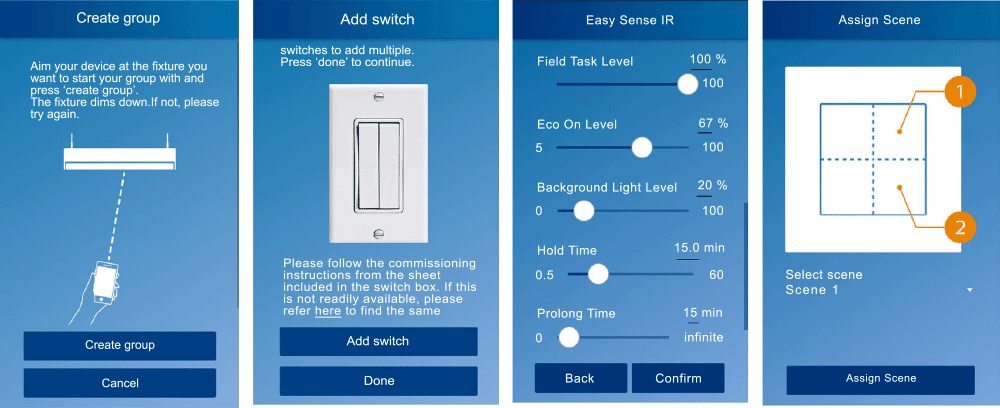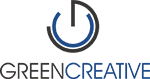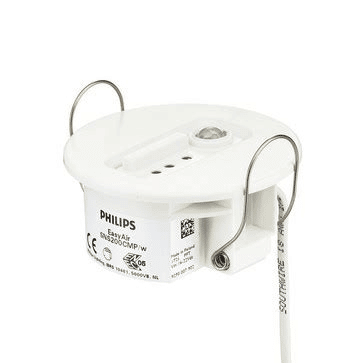
Controls Made Easy
Ideal wireless solution for dramatically improving energy savings in commercial, educational, retail & office environments—in addition to warehouses, gymnasiums, distribution centers & industrial applications. The combination occupancy & daylight harvesting sensor is controlled via cell phone App enabling the user to easily create groups, setup zones, adjust maximum light output, hold time after motion detection, background light levels, prolonged time at background light levels, fade time between occupied & background light levels, & adjust ECO light levels. There is no commissioning, annual maintenance plan purchases, or scheduled technician visits required. Simply order the desired fixture with this feature pre-installed, download the App, & start taking control of your lighting environment today!
Features/Benefits
Compact Occupancy / Daylight Harvesting In One Device
- Create Groups & Setup Zones
-
- Control up to 40 Sensors per Group
- Enabled App Allows You Complete Control Over:
-
- Turning On / Off Occupancy and/or Daylight Functions
-
- Setting Maximum Lumen Output (100% – 5%)
-
- Eco On Level (100% – 5%)
-
- Hold Time Once Motion Is Detected (1 – 120 Minutes)
-
- Background Light Level When Space Is Unoccupied (0 – 25 Sec.)
-
- Prolong Amount Of Time Background Level Lasts (0 – ∞ minutes)
- Time to On/Off Light Levels at 0.7 Seconds
- Easily Controlled via IR Enabled Android Smart Phone
- Control Up To (4) Fixtures Per One Control
- Wireless/Battery-less Wall Switch Available (ES/WWS)
- Saved Program Profiles Allow For Easy Commissioning Of Multiple Zones
- Max Sensor Communication Range: ES-up to 10ft, ES/HB-up to 50ft
- IR Blaster used for Ease of Commissioning, up to 50ft Mounting Height (ES/HB)
How Grouping Works
How Scenes Work
Product Specification for Commercial
Dimensions
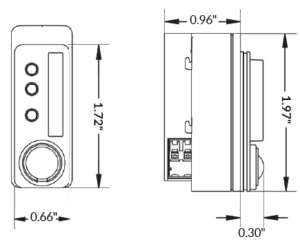
EasySense Overview

LED Indicator Lights

Installation Recommendations
- Mounting Height: 8-10ft
- 2ft Minimum Distance Away From Windows
- 5ft Minimum Distance Away From Other Control
- Occupancy Sensing area divided into 2 parts:
-
- Minor Movement: Y1 & Y2 (person moving <3 ft/s)
-
- Major Movement: Y2 & X2 (person moving >3 ft/s)
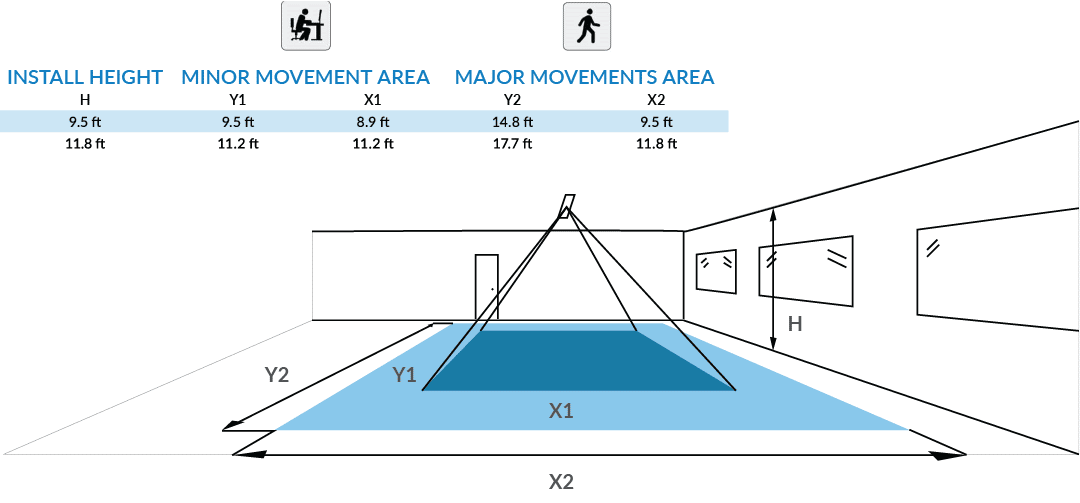
When installed in a typical office ceiling H, the sensor is sensitive to minor movements within X1 by Y1 area. It will cover minor movements down to a few centimeters at the task area of a desk and is sensitive to major movements within a range of X2 by Y2.
EasySense App Configuration
Program Steps:
1. Create Your Group
2. Add Wireless Wall Switch
3. Close Group
4. Configure Group Performance
5. Program Group
6. Relax & Enjoy